Email Preview

Are you sure to delete this record permanently?
Press 'Delete' to execute...
Coming soon! This function is under construction.
Are you sure to delete this record permanently?
Press 'Delete' to execute...
Are you sure to delete this record permanently?
Press 'Delete' to execute...
| Email Address | Event | Event DateTime | Email Subject |
|---|

Google Chrome - www.google.com.au Click 'Install Google Chrome' - top right hand of page
Firefox - Latest versions are compatible
Explorer - pre 2010 version will not work. You need to upgrade the browser anyway
Go to - ‘Staff’ / ‘Your profile' / Password / Confirm Password
Please inform us of any function you would like us to add instructions for
HELP - E: admin@agentsdata.com.au
HELP - P: (07)3411 2906
Please send as much detail as possible regarding the problem - and screen shot if possible
Click the Property Address
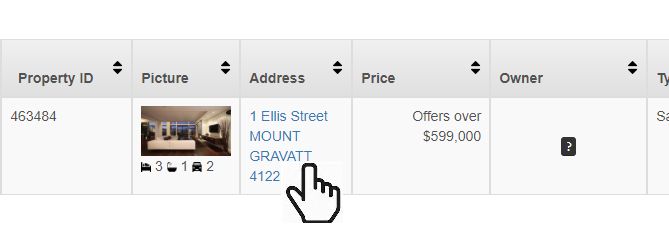
Click 'Add/Change' link on the 'OWNER/TENANT INFO' section
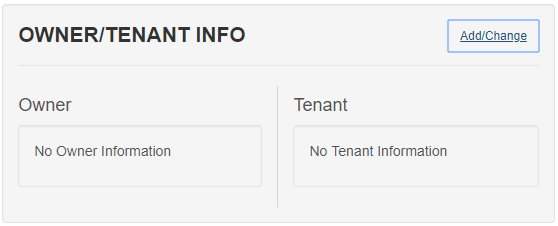
Click 'Add Owner' link
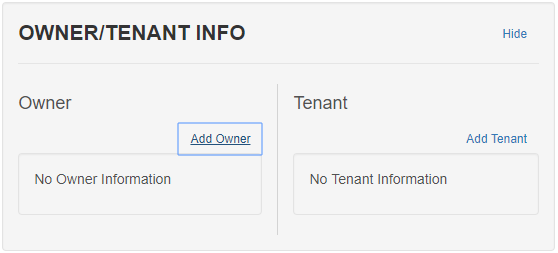
Search the owner contact and Click Save button. That's it
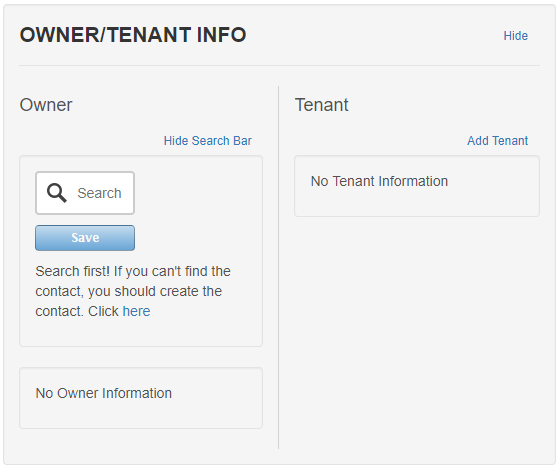
If you can't find the contact, you should create the contact first.